Building My First NAS: Lessons, Speed Bumps, and Why I Kept Going

What Even Is a NAS?
For anyone wondering, NAS stands for Network-Attached Storage. In simple terms, it’s like having your own personal cloud at home. A NAS is a device that connects to your network, lets you store files, and makes them accessible across devices—whether it’s family photos, your music collection, or important files you want to keep safe. Many people build NAS devices to organize, store, and share their data without relying on commercial cloud services. And as someone moving across cities, I figured it’d be the perfect solution for me.
The Spark: Moving, Sharing, and… Data Hoarding?
The main motivation behind this NAS project was my mom. I was getting ready to move from Delhi (my family home) to Bangalore for work, and up until now, I’d been her go-to “media provider” whenever she wanted to watch something. She’d ask, I’d download it, and hand it over. But with me moving away, I wanted her to be able to access all our family photos, videos, and other media whenever she wanted—without needing me to help.
Of course, with a NAS, I could also back up my projects and documents and even keep a live mirror of important data for easy access. These extra perks made building my own NAS a no-brainer.
Now, I could have bought a ready-to-go NAS device from a company like Synology. They’re full-featured and easy to set up, but they’re also pricey.
How pricey could it really be ?

At the time of writing this article, a 1-bay Synology NAS costs 18k INR while a 4-bay costs 60k INR here in India (prices taken from amazon.in) . There are various other options in that range but yeah, that's the price without the cost of hard drives you'll buy to put in the NAS.
This setup, on the other hand, was just a Raspberry Pi, which I had bought a few years back for 3.2k INR. Yes, that is almost 6x difference in pricing !
I could always connect more hard drives to the Pi, but for a NAS, you have to buy it according to the number of drives you'll be putting in. No Flexibility !
Plus, where’s the fun in just buying something when I could DIY it?How did I know about NAS in the first place?
Funny story. I was playing Valorant with a friend who, through some random matches, ended up on a Discord server with someone named AB1908. AB1908 introduced us to two things: the r/DataHoarder community on Reddit (which immediately drew me in), and Obsidian for note-taking, which I picked up more seriously later on. r/DataHoarder, and soon after r/HomeLab, opened up a whole world of possibilities: people were running media servers, setting up websites, automating homes—it was like finding a place where all the DIY tech nerds gathered. And the best part? I fit right in.
The Realization
I realized that I’d been a data hoarder without even knowing it. Back in the day, with a humble 1Mbps connection, downloading anything was precious. Fortunately, the PC my dad bought for me had a DVD Writer built into it. I used to save software, games, and music on CDs and DVDs, remember Nero Express ?
Eventually, I had two full boxes of these burned disks. It was clear—a NAS was calling my name.
The Build: Raspberry Pi 3B + Old Hard Drive = NAS… Sort Of
I had an old 320GB hard drive from my first PC of 2010, still somehow functional, and a Raspberry Pi 3B. Not exactly pro-grade hardware, but it was a start. From initial research, almost everyone recommended using OpenMediaVault (OMV) as the base for a NAS, especially on the Raspberry Pi. OMV was lightweight, packed with useful features, and had an active community to help with troubleshooting.
I connected the hard drive to my Pi using an external 3.5" to USB adapter and then installed OMV on the Pi. I then spent some time exploring and configuring OMV, testing out features and checking out the different add-ons available. At last, I set up some Samba shares—essentially network-shared folders that let devices in my network access files as though they were stored locally. This would allow any device, from computers to mobile phones, to seamlessly browse and open files.
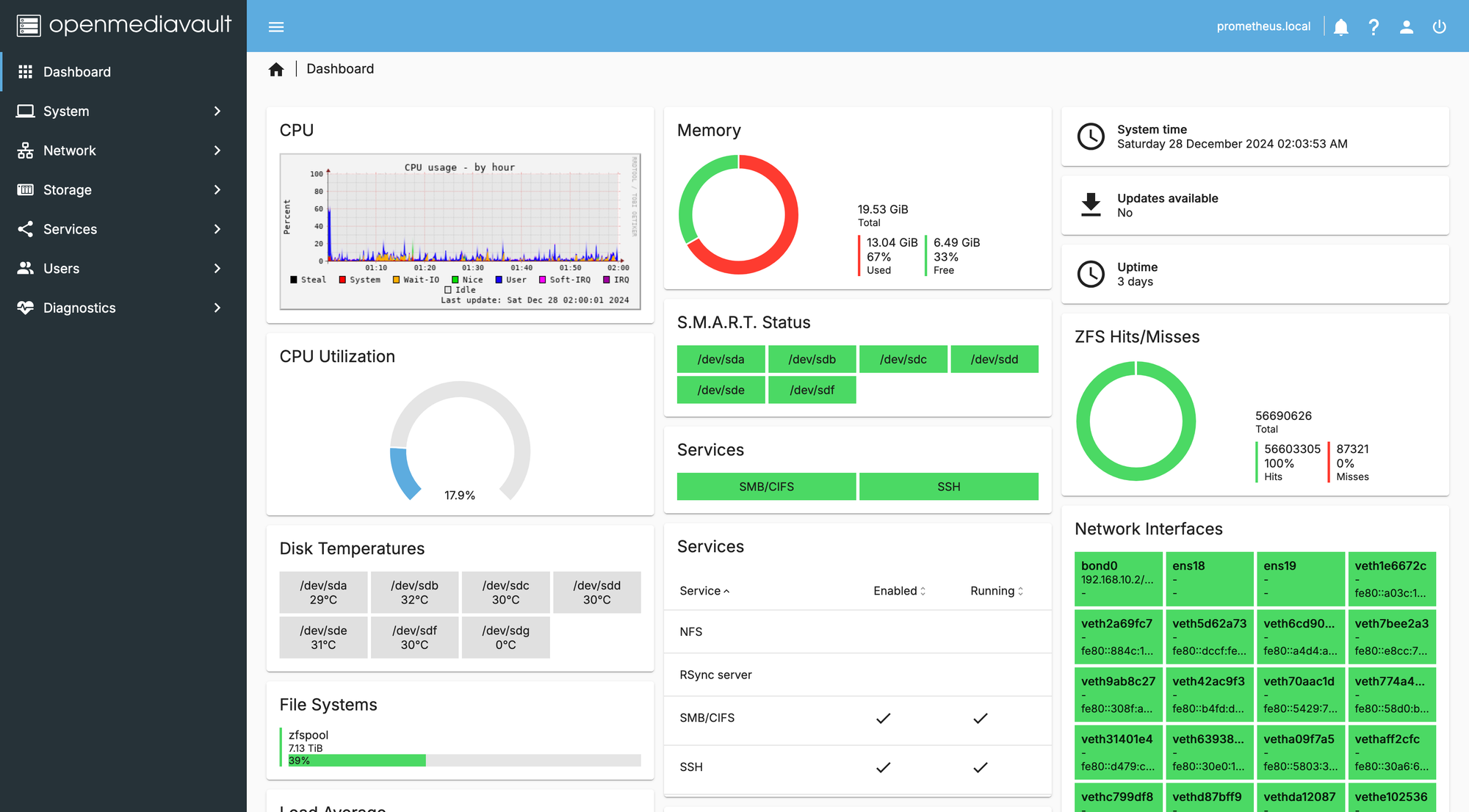
Teaching Mom to Use the NAS
With the setup complete, I taught my mom how to access the NAS via VLC app on her iPad for movies and the Finder app to browse family photos and trip pictures. I don't think she expected me to do this setup, and her excitement was evident. She quickly picked up the basics, and since she was on our home network, accessing files was easy. For me, however, remote access would soon be necessary.
Speed Woes
Excited to test out my setup, I tried copying some files over, only to find speeds capped at 7-8 MB/s. Frustrating, considering both my drive and network could handle much more.
The first thing I found was the ethernet port in the RPi3 is capped at 100Mbps, which was slower than my internet connection ! I never realised this probably because I was using the internet exclusively via WiFi on all my devices, and yes WiFi could handle speeds higher than 100Mbps.
Well okay, I could live with 100Mbps but that still translates to about 12.5 MB/s of raw speed, and I was getting much lower speeds.
Investigating further, I found that RPi3B had a single internal bus shared between USB & Ethernet. Which means, while I'm transferring data over the network (via ethernet) to the external attached hard drive (over USB), I can effectively get only 50% of the available bus bandwidth. Good news ? This made sense why my speeds were slower than expected, Bad News ? This was a hardware bottleneck, not really fixable.
I remember using WiFi to do the transfers, as that would have given me the full bus bandwidth but Pi3B supports only 2.4Ghz Wifi. I do not remember the exact reason I did not go that route, probably the speeds were no better due to the massive number of devices today using the 2.4Ghz band and the small antenna on the Pi being very susceptible to interference.
Lessons Learned and Looking Forward
Looking back, this setup was far from ideal, but it did get the job done. It allowed me to share files, stream content, and explore NAS configurations. This setup was the first in a series of improvements—today, I’m on the fourth iteration of my NAS, and it’s a lot faster, with upgraded hardware and more refined software. Stay tuned for the next part, where I’ll dive into what went into building my latest and most functional NAS.
Member discussion